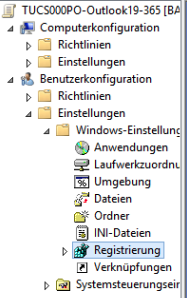Disable 365 on Outlook 2019 (Autodiscover Exchange)
At first create a new GPO.
Edit the GPO and go to Usersettings / Settings / Windows-Settings
ADD a new Registering with the following settings
- Struktur: HKEY_CURRENT_USER
- Schlüsselpfad: SOFTWARE\Microsoft\Office\16.0\Outlook\AutoDiscover
- Name: ExcludeExplicitO365Endpoint
- Werttyp: REG_DWORD
- Wertedaten: 00000001
Done